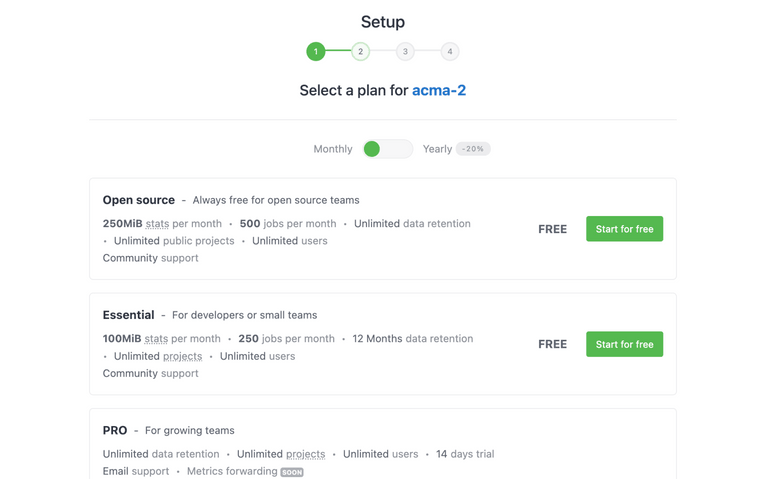To setup a new project, navigate to https://app.relative-ci.com/setup and follow the steps:
Step 1. Check for new GitHub installations
Click on Check available GitHub repositories to get a list of repositories with new RelativeCI GitHub application installations. The repositories you selected on Install RelativeCI GitHub application step will appear here.
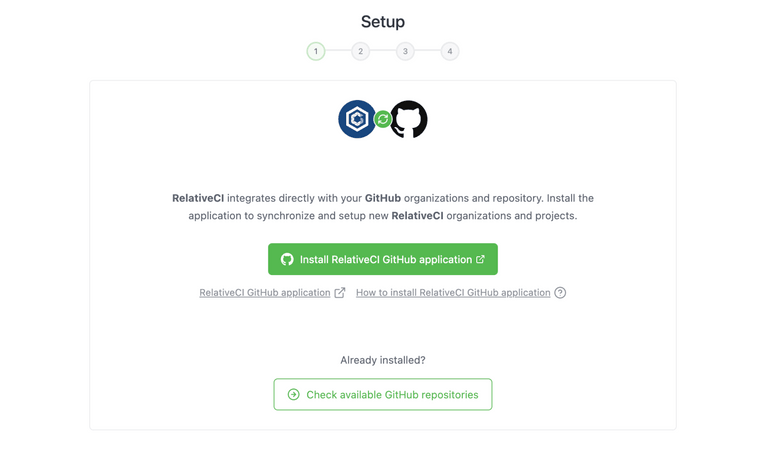
Step 2. Select project or repository
Click on the Follow button to get access to the existing projects, or click on Setup to create a new organization/project.
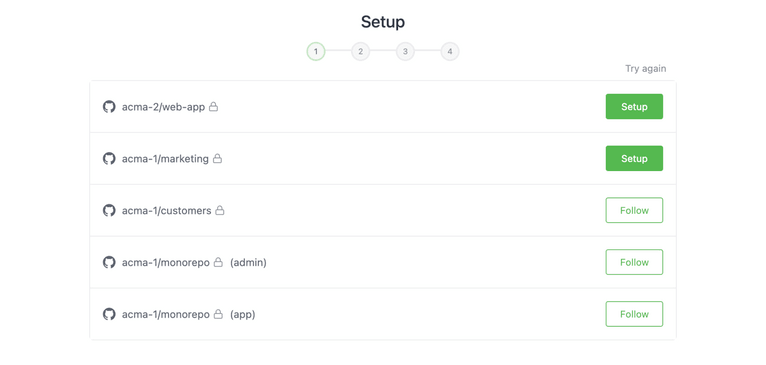
Step 3. Select organization plan
If the organization is new, you need to select a RelativeCI plan: