View bundle analysis summary on the GitHub Pull Request page
The GitHub Pull Request comment shows a summary of the bundle analysis report and includes information about the job, insights, and metric current/baseline/delta values. You can click on the job number to navigate to the RelativeCI bundle analysis report URL or the insight links to navigate to the corresponding section of the report.
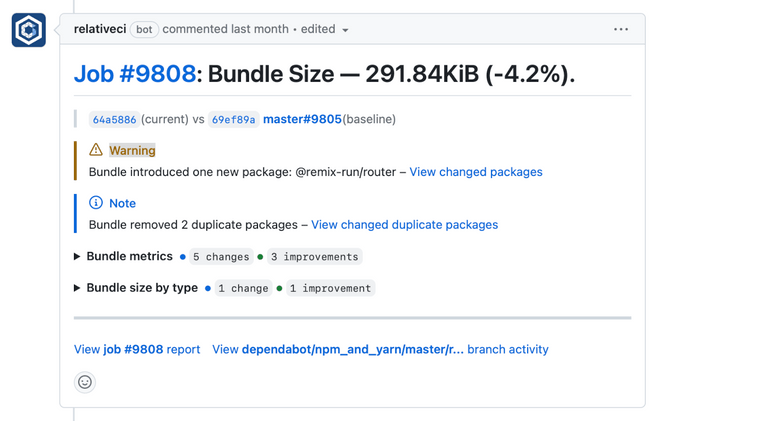
The group title shows the number of changed metrics, regressions, and improvements to quickly understand the type of changes. Click on the title to expand the group and view the metric comparison table. Click on the metric link to navigate to the corresponding section of the RelativeCI bundle analysis report.
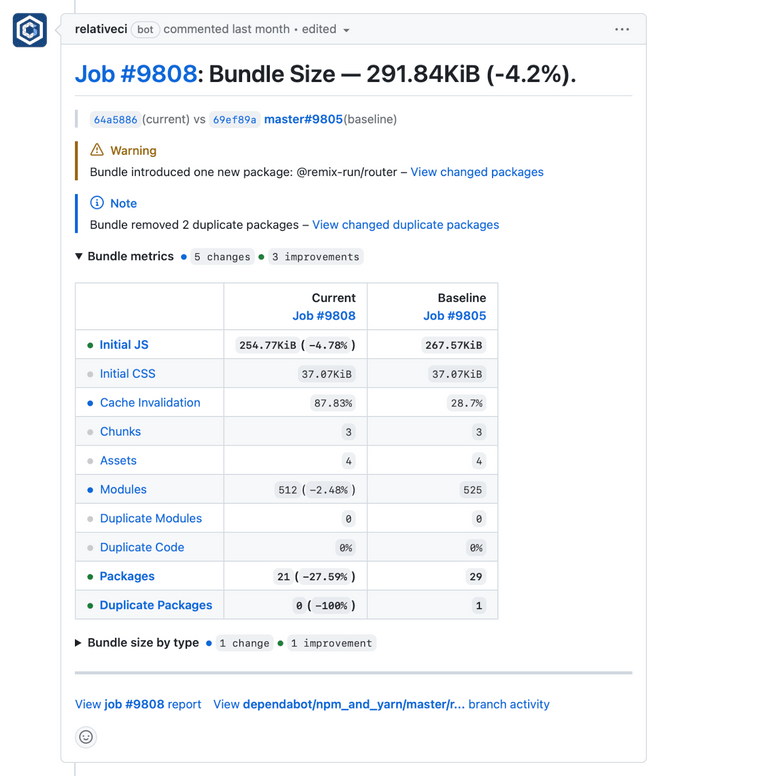
When multiple jobs correspond to a Pull Request, RelativeCI updates the existing comment. When the jobs belong to different RelativeCI projects (monorepo setup), one comment will be added for each project.
Enable GitHub Pull Request comments
Managing project settings functionality is available for users with the admin role for the project or organization.
To enable GitHub Pull request comments, navigate to Project -> Settings -> Integrations, go to GitHub Pull Request comments section and click Enable.
To be able to add comments to a Pull Request, the RelativeCI GitHub application installation requires repository pull_request:write permission (approval is requested during the GitHub application installation).
