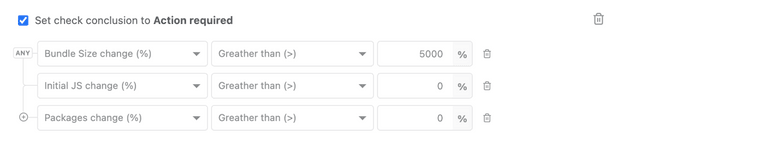GitHub Checks API allows third-party applications to attach contextual information(status, conclusion, details, annotations) to a GitHub commit. After a successful job, RelativeCI GitHub application adds a Check with status, conclusion and details to the corresponding GitHub commit.
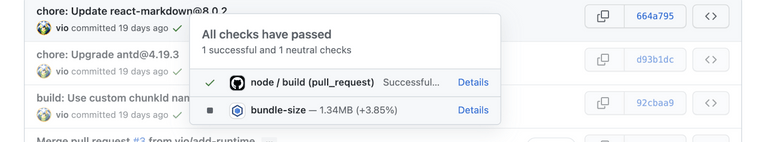
When the commit is the last in a pull request, the Check information is also available on the pull request checks section or under the Checks tab:
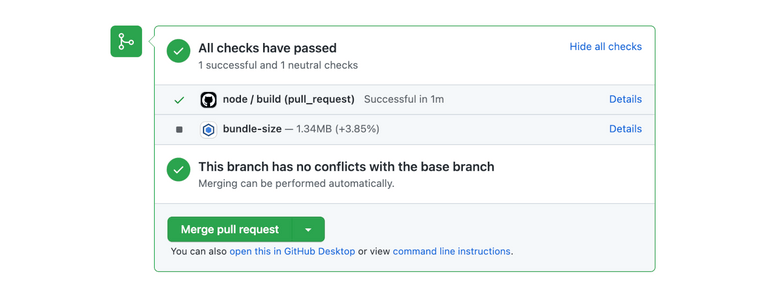
Click on Details link to navigate to the GitHub Check details report. The report shows the current, the baseline, and the delta values for all generic and file type metrics. Click on the metric label link to navigate to the specific section of the RelativeCI report.
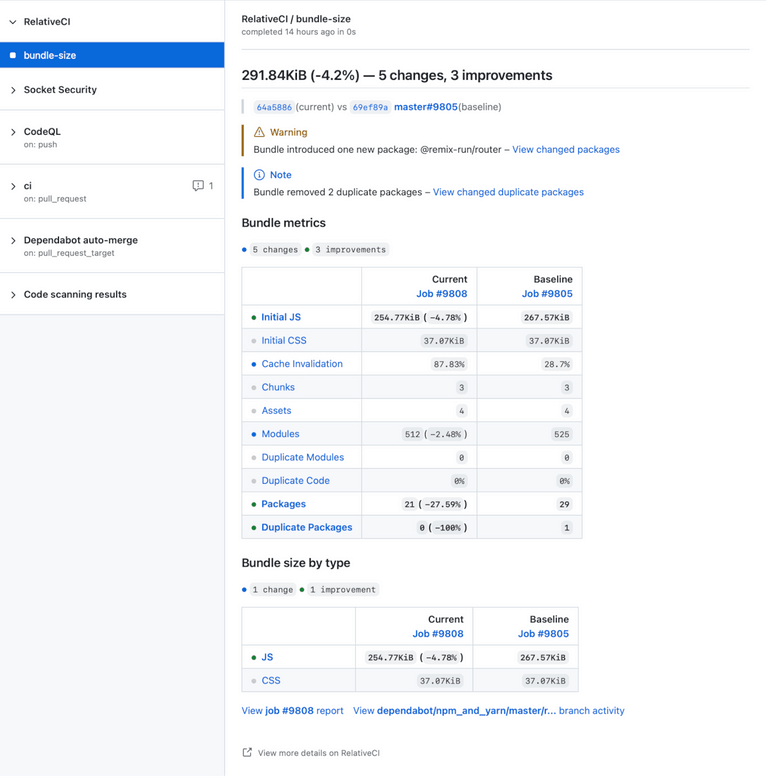
Rule-based GitHub Check conclusion
GitHub Checks conclusion allows third-party applications to set the result of the check for the current changes. Depending on the conclusion value, GitHub will show a different icon to inform the user about the result of the check:
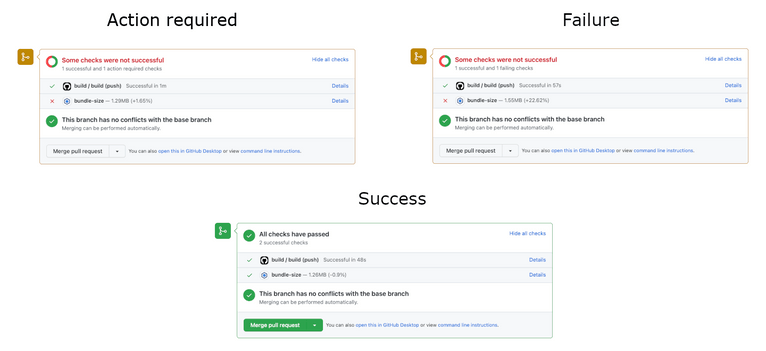
By default, the GitHub Check conclusion is set to neutral. You can add rules to customize when to set the conclusion to success, action_required or failure.
Manage GitHub Checks rules
Managing project settings functionality is available for users with the admin role for the project or organization.
To manage the integration rules, navigate to Project -> Settings -> Integrations and go to GitHub Check section. You can add conditions based on any generic metric value or change(value or procentual):
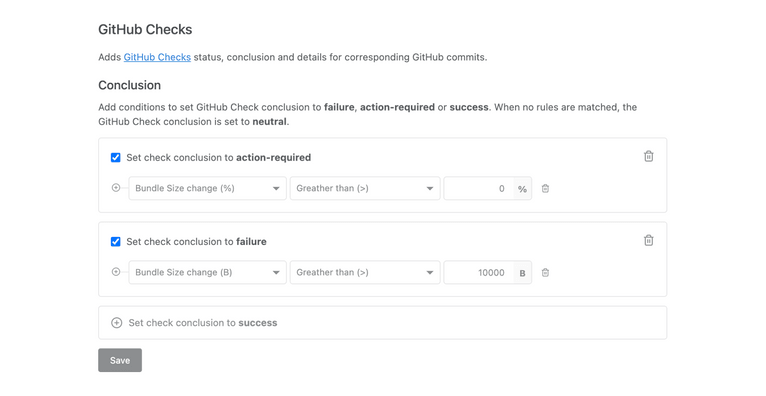
RelativeCI evaluates the conditions for all active rules and sets the GitHub Check conclusion based on the matched rule with the highest severity level.
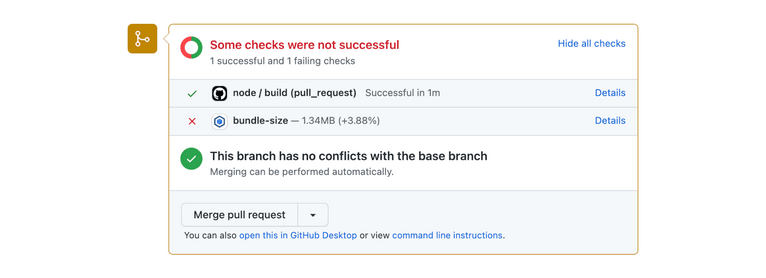
Examples
Set check conclusion to Success on Bundle Size decrease:
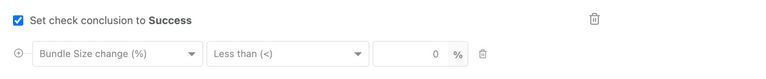
Set check conclusion to Action required on Bundle Size increase with more than 5KB:
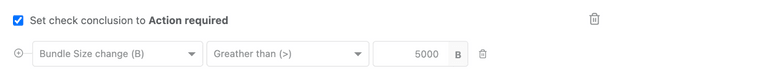
Set check conclusion to Failure on Duplicate packages increase:
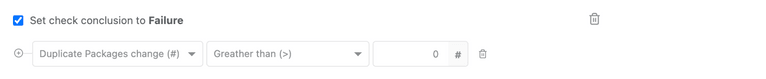
Set check conclusion to Action required on Bundle size increase with more than 5KB, or Initial JS increase, or Packages count increase: