Integrations
- GitHub Check report
- GitHub Commit Status review
- GitHub Pull Request comment
- Slack notification
- Metrics forwarding - InfluxDB
Invite team members
To invite team members to follow your project, navigate to Project -> Settings -> Users and click on Invite users.
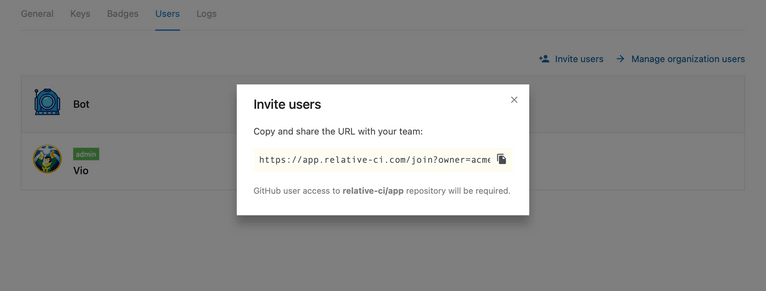
Copy and share the URL with your team. The user GitHub account needs to have GitHub access to the project repository to follow the project.