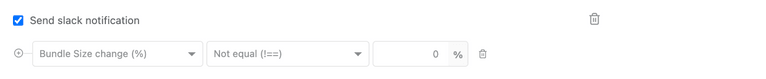Get notified and review bundle changes directly on your organization Slack channels.
The RelativeCI Slack notification shows a quick summary of the bundle changes:
- total bundle size
- insights (new installed packaged, duplicate packages)
- current, baseline, and delta values for changed metrics
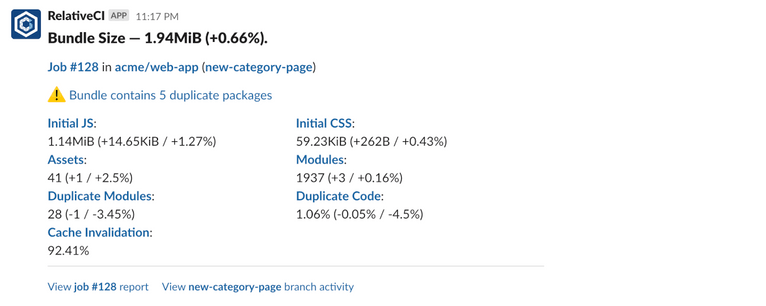
Click on the available links to navigate to the job/branch/project overview or on the insights/changed metric labels to go directly to the corresponding section of the bundle report.
Setup RelativeCI app for Slack
Project settings management is available for users with admin role (project/organization).
To enable Slack notifications for your project, navigate to Project -> Settings -> Integrations, select Slack Notifications item and click on Add to Slack button to start the RelativeCI app for Slack installation flow.
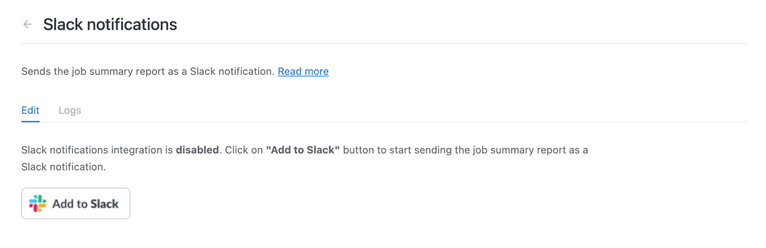
Send Slack notifications based on rules
By default, RelativeCI sends a notification after every processed job, however you can set rules to be notified only when the metrics that interest you the most are changing:
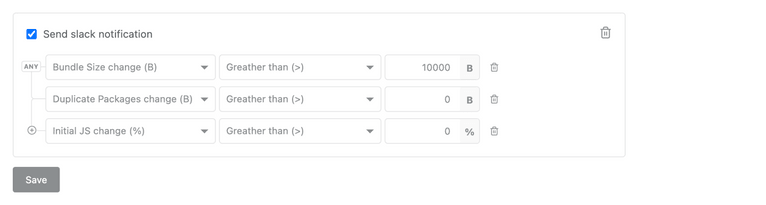
Examples
Send Slack notifications only when Bundle Size changes: