Asset, module, and package side panel details
We improved the debugging with bundle stats comparison by introducing full details for asset, module, and package entries. On the bundle stats assets/modules/packages table, click on the entry name to open the side panel and view the entry's full details: name (file path, package name), current/baseline sizes, delta, and custom data. Click the entry details links to view the corresponding bundle stats entries.
Asset details
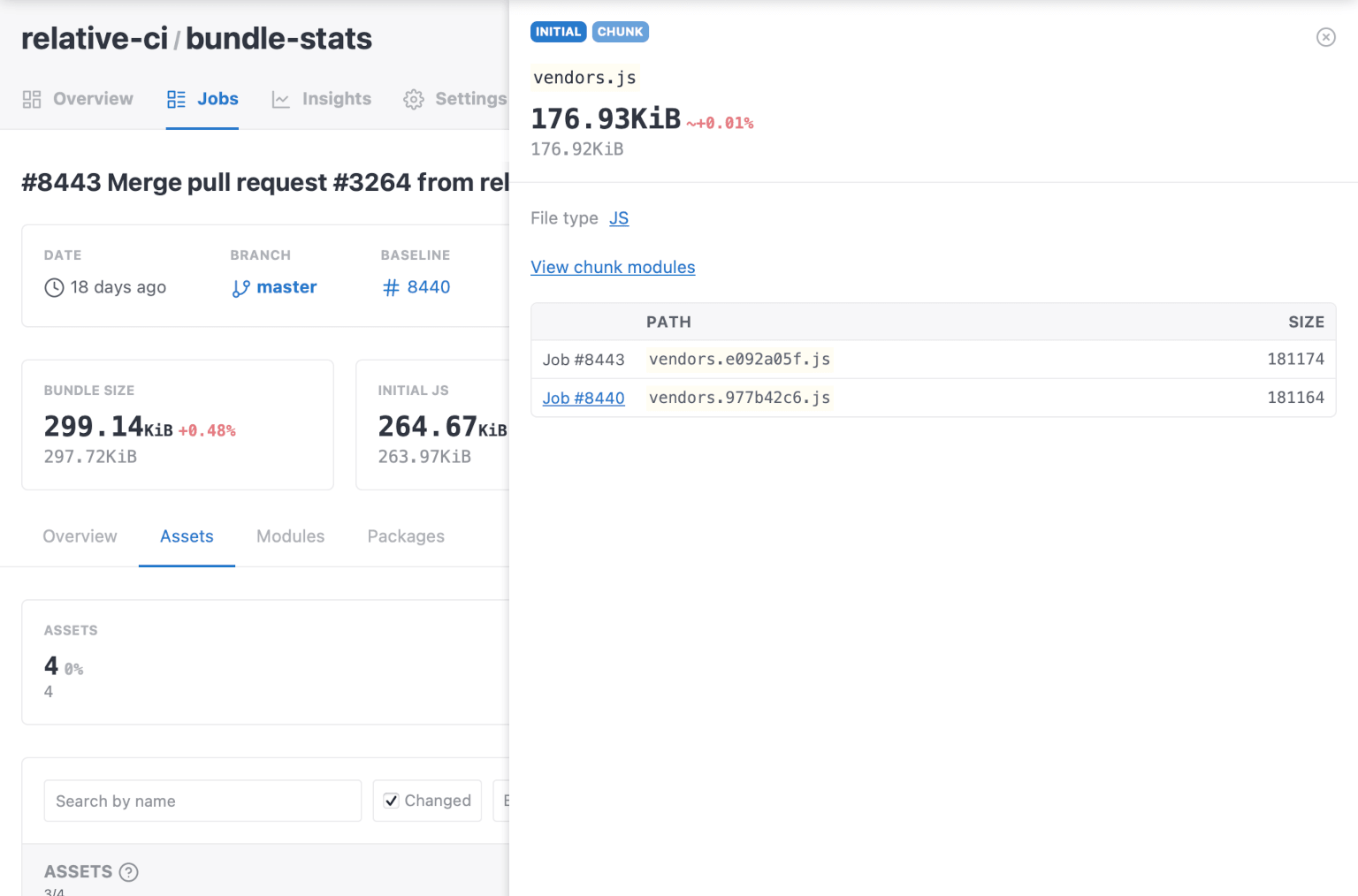
Module details
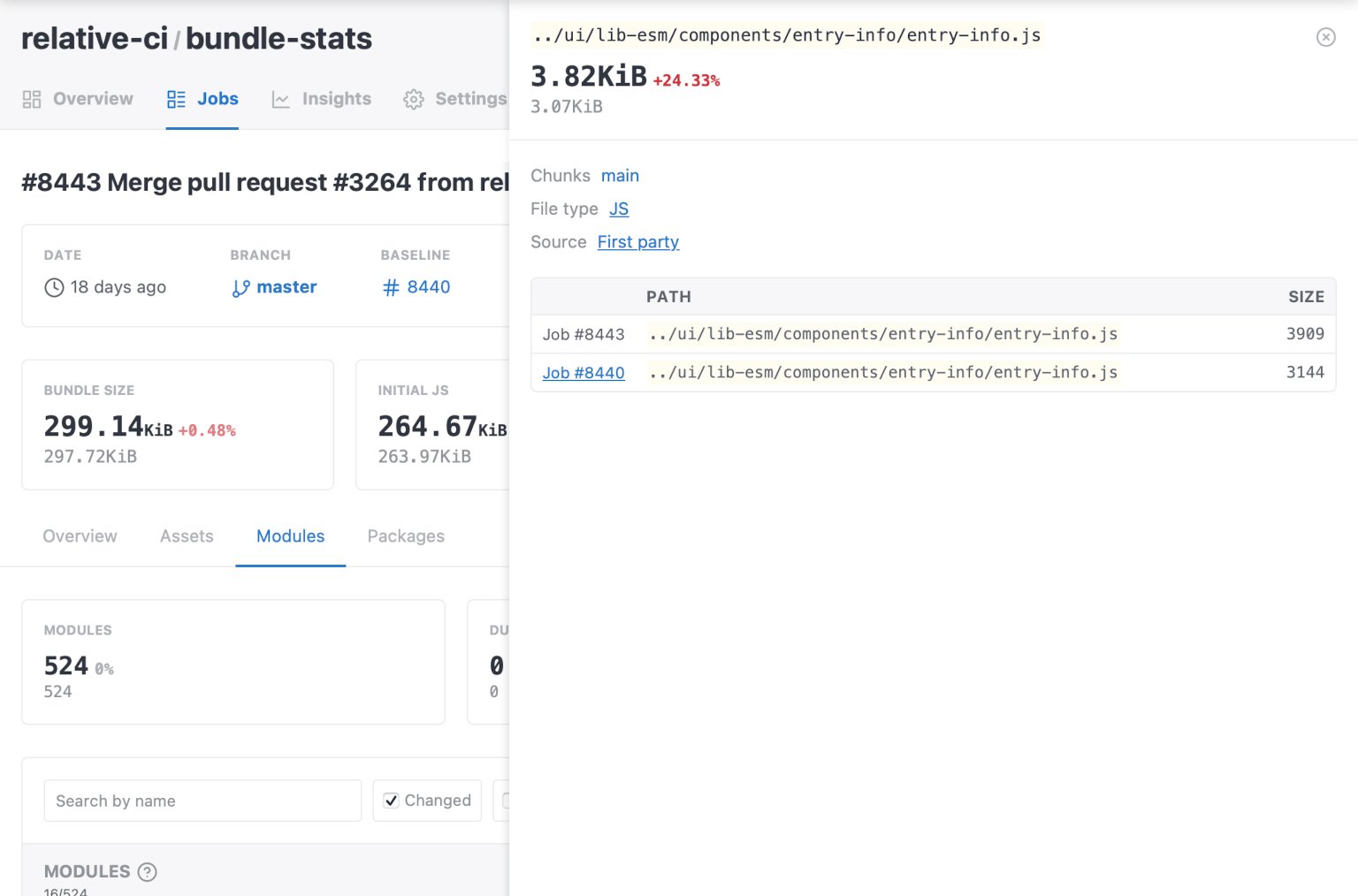
Package details
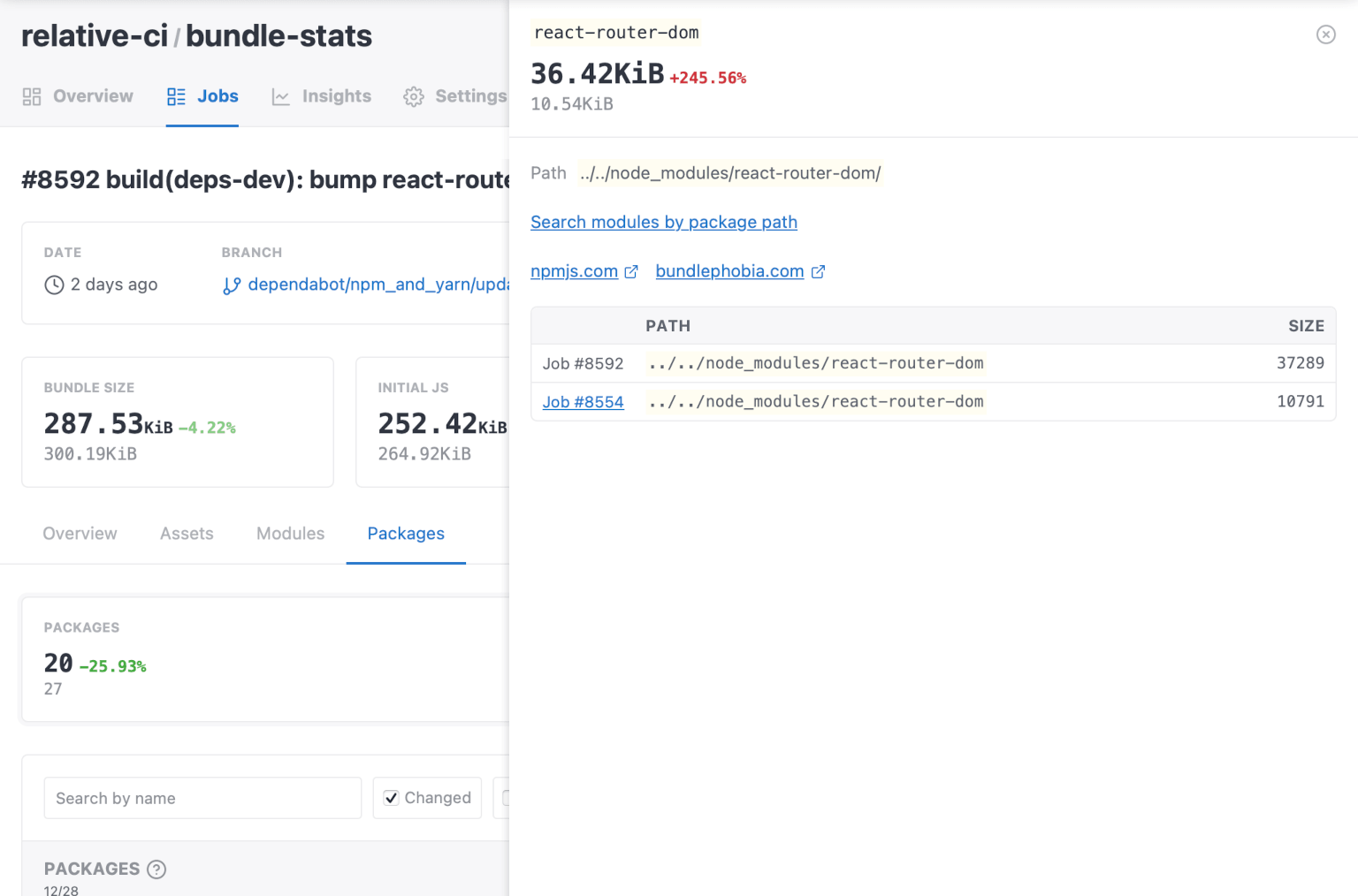
To allow other team members to review the same asset/module/package entry, share the current browser URL.
Job review enhancements
The job review modal now shows more details about the changes, allowing you to assess the regression impact quickly:
- formatted bundle stats metric values and condition thresholds
- the absolute delta between the bundle stats metric value and the condition threshold
- enhanced passed/failed values
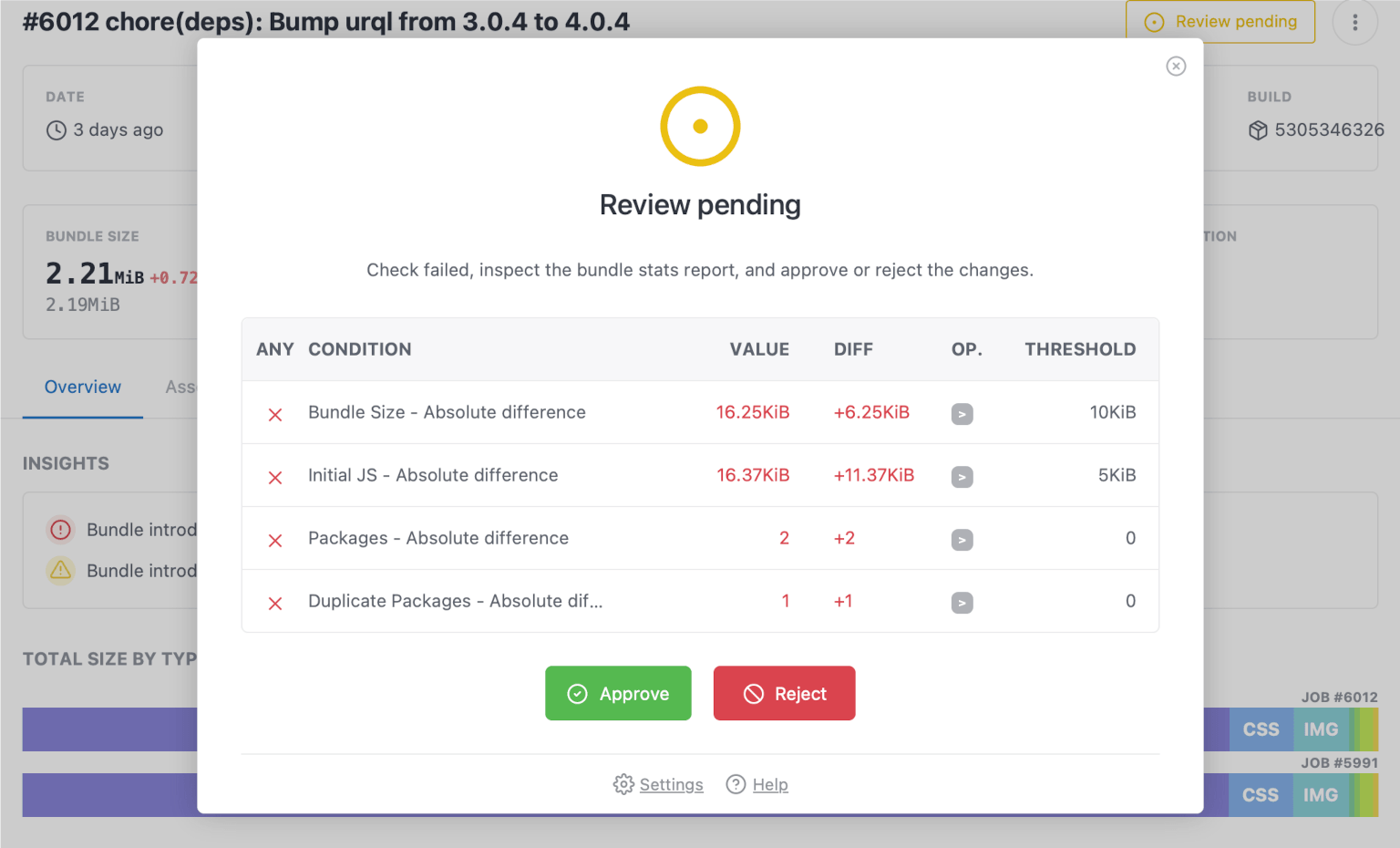
Others
- run Review flow only for jobs that are part of pull requests
- fetch pull request number from GitHub API when the parameter is missing
- bundle-stats@4.4.2
- @relative-ci/agent@4.1.5
- relative-ci/agent-action@2.1.5
Read more
Follow us on Twitter, subscribe to our mailing list or subscribe to our feed to stay up to date with RelativeCI updates.