New packages insight
The New packages insight warns when the bundle introduces new packages, either as a result of installing a new direct dependency(ex: npm install --save lodash) or when the new packages are automatically installed as transitive dependencies.
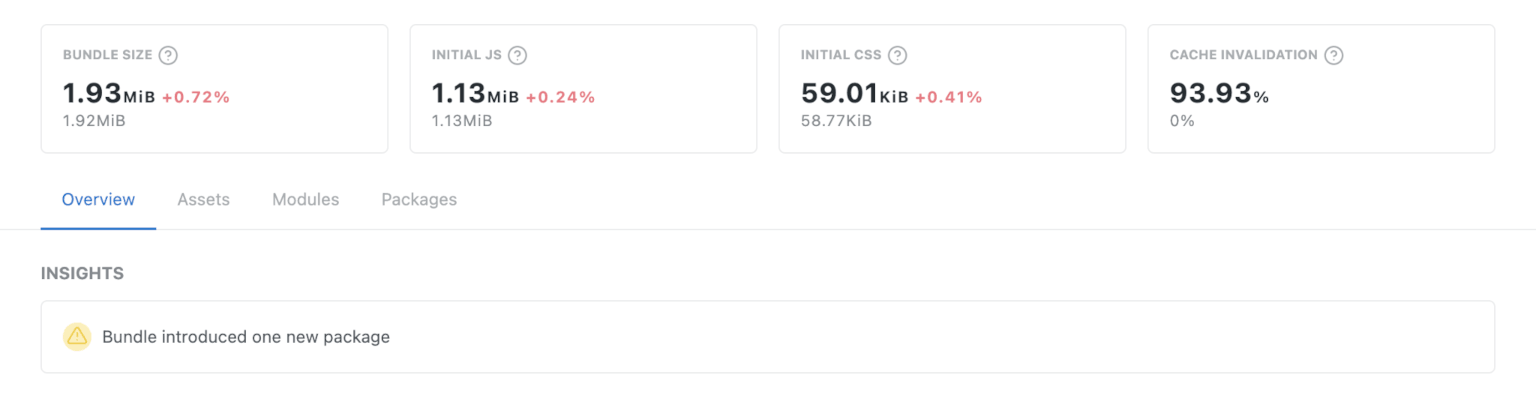
Click on the New packages insight message to view all the changed packages.
Duplicate packages insight update
The new Duplicate packages insight compares every duplicate instance between the current bundle and baseline to help identify when the bundle introduces or removes a duplicate package instance. The insight shows an error when new duplicate instances are added, a warning when the bundle contains duplicate instances, and info when all the duplicate packages are removed.
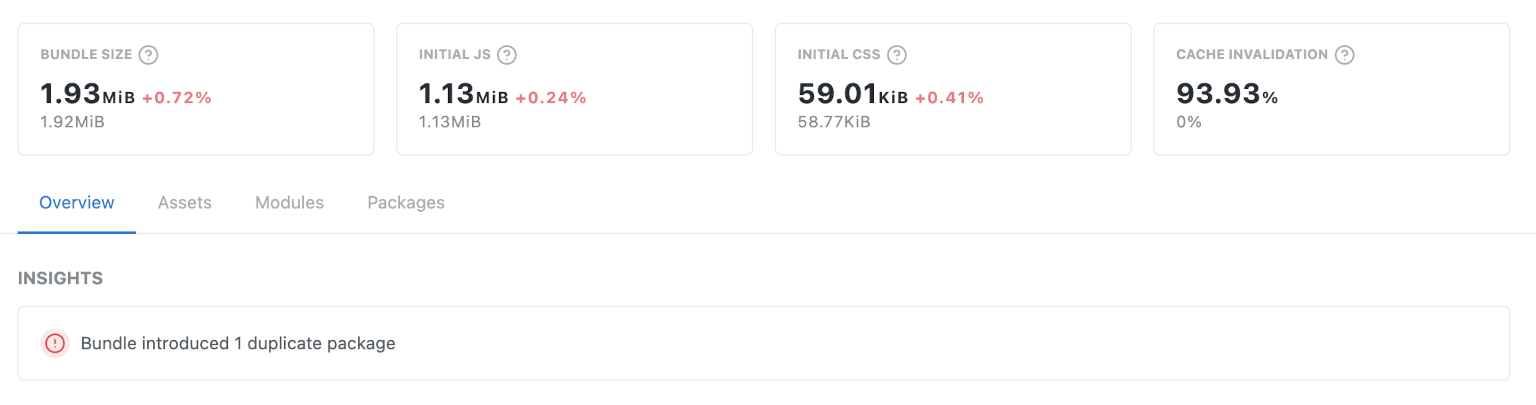
Click on the Duplicate packages insight message to view all the changed duplicate packages.
Show insights on the integration reports
Integration reports now include bundle insights to help identify regressions faster. GitHub Pull Request comments, GitHub Check reports, and Slack notifications show the insight message, the type, and the link for the corresponding report section.
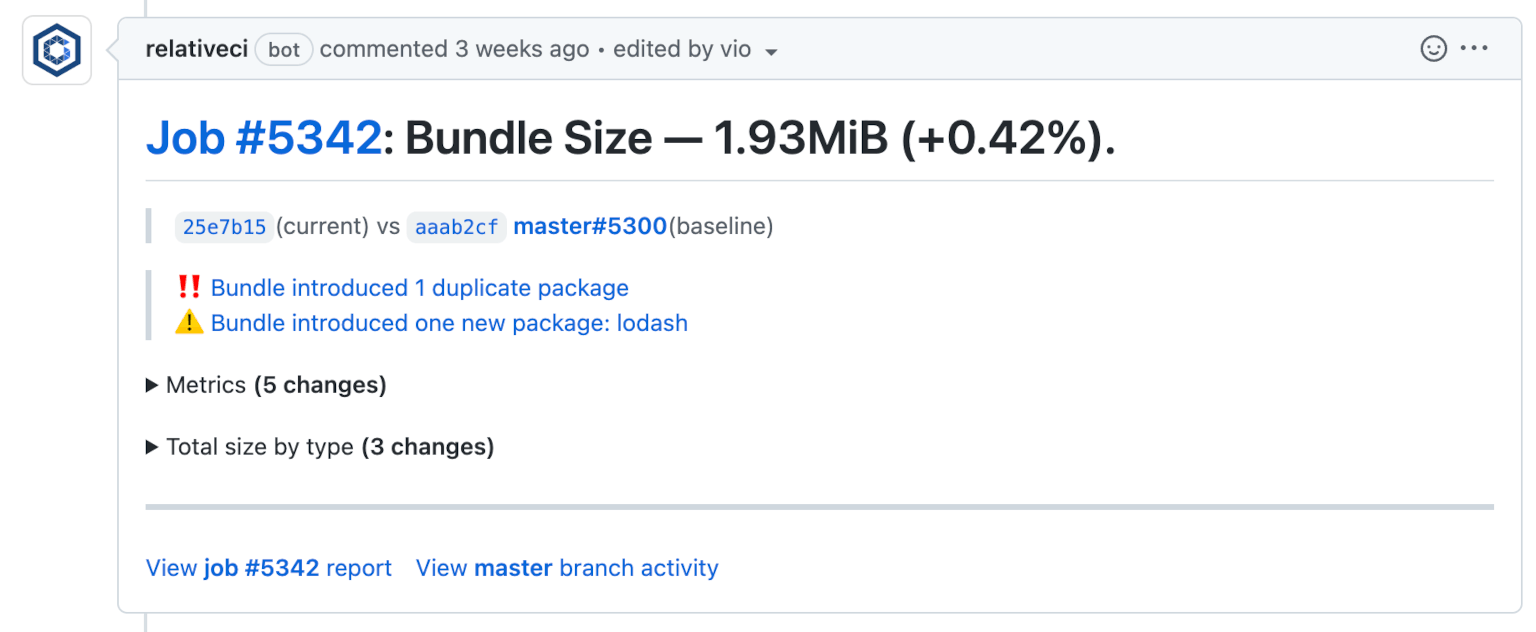
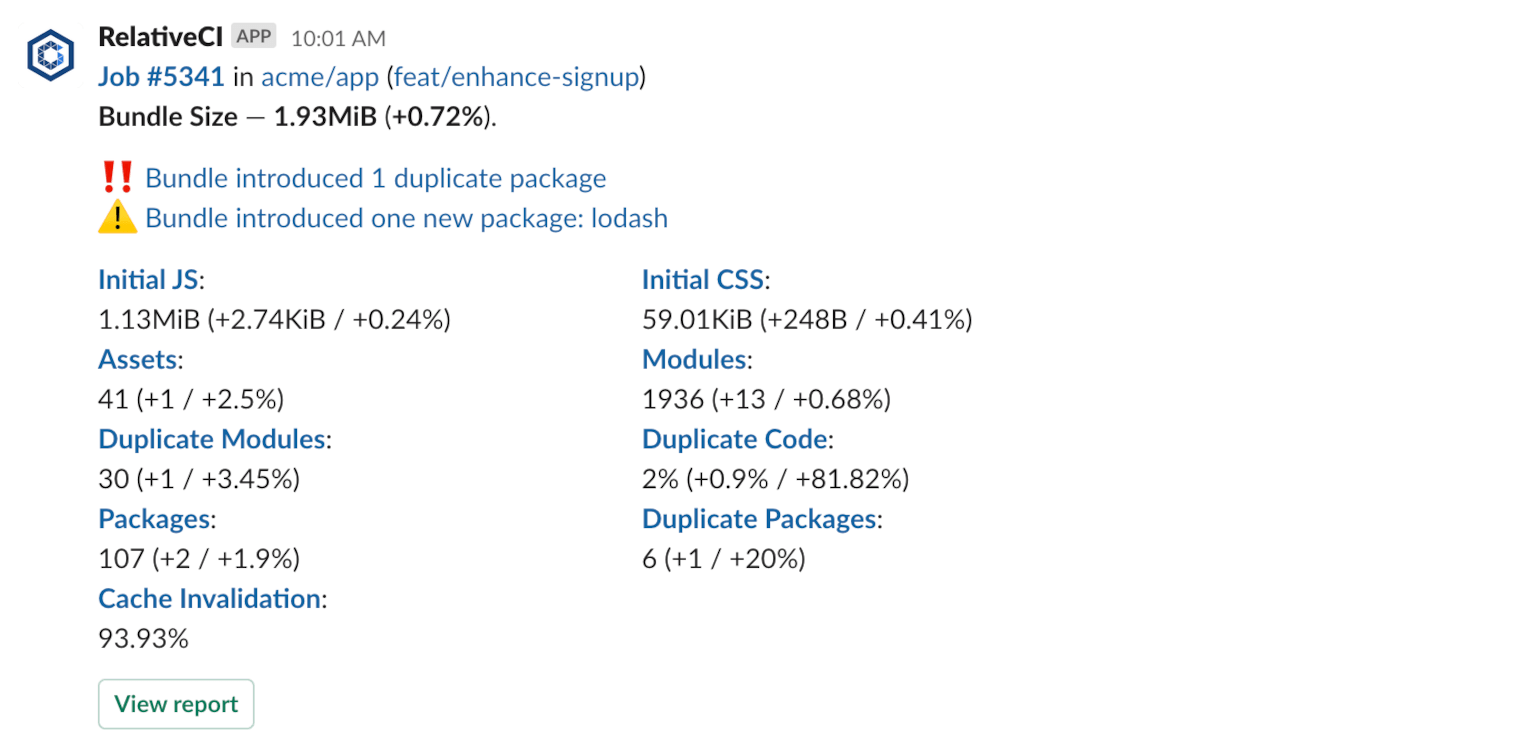
Click on the insight message to navigate to the corresponding section.
Reveal regression insights on job lists and product card
You can now identify the jobs that introduced regressions directly from the job list, home dashboard, or organization's projects dashboard. When the job insights contain regressions(ex: a duplicate package instance was added or a new package was installed), a warning or error icon will appear next to the job commit message:
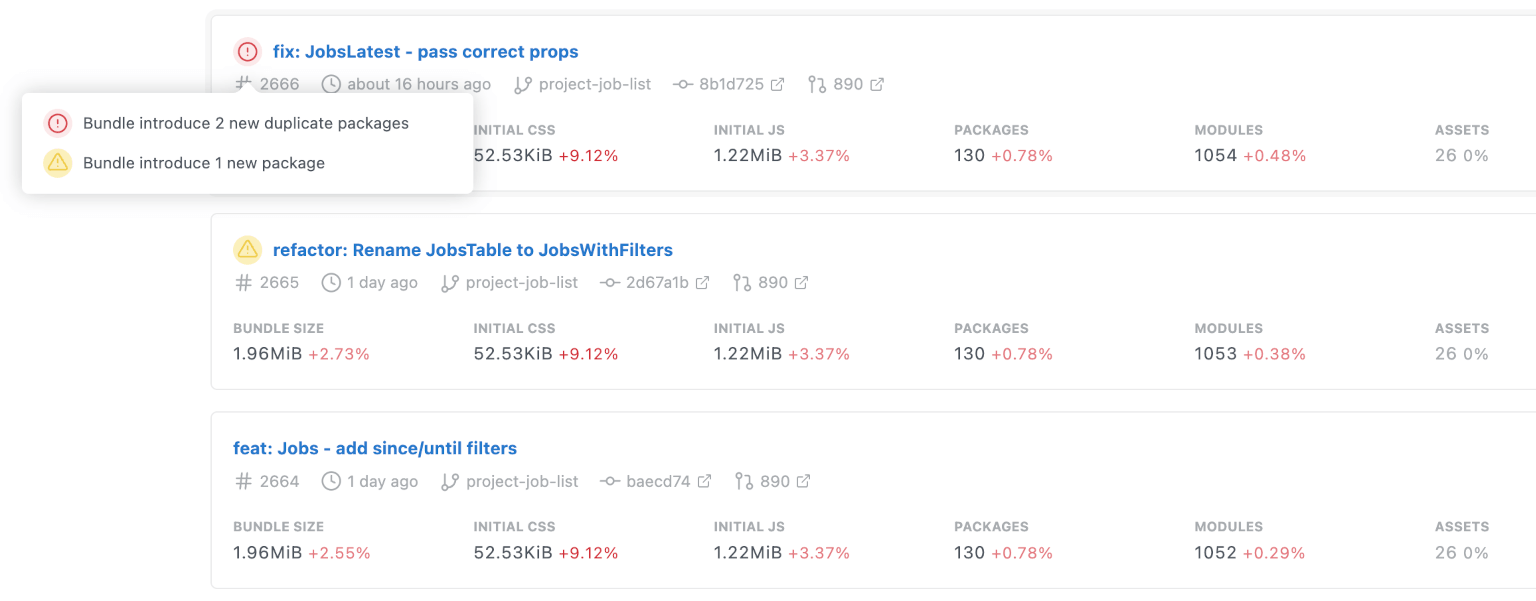
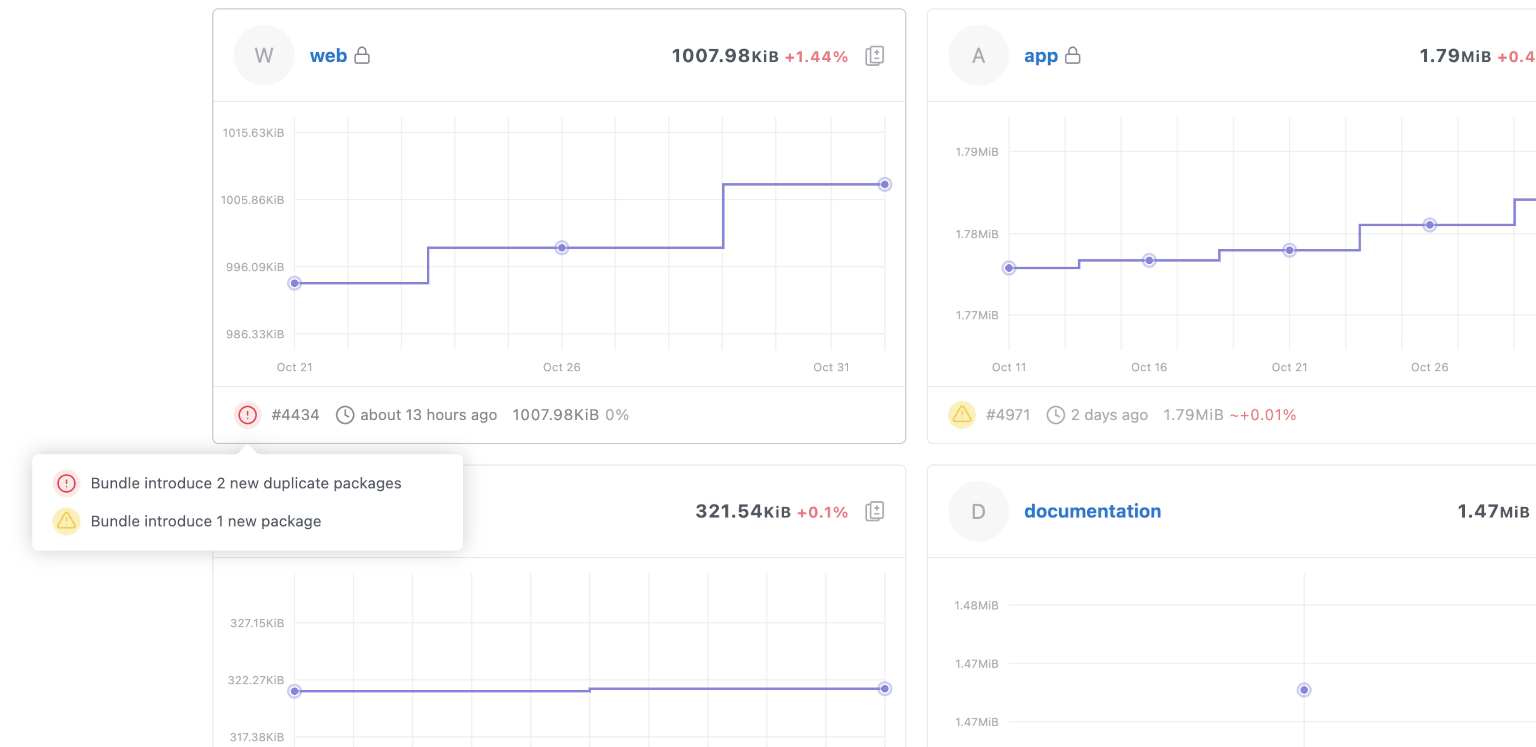
To navigate to the insights corresponding job section, mouse over the icon and click on the insight message.
Read more
Follow us on Twitter, subscribe to our mailing list or subscribe to our feed to stay up to date with RelativeCI updates.