Keep everyone in the loop with Slack notifications
RelativeCI can now send Slack notifications after each build.
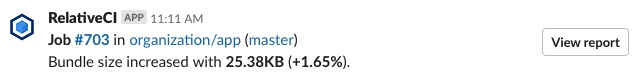
Setup
To set it up, navigate to Project -> Settings, click on Add to Slack button and follow Slack setup flow.
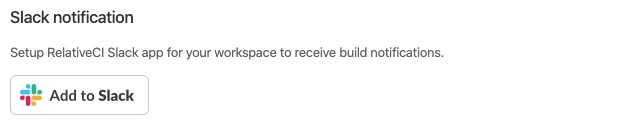
After setup, the installation details are available on Project -> Settings.
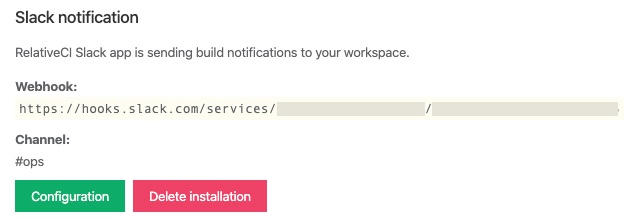
View project summary for different periods
You can analyze the project metrics over different periods. By default, we will show the changes over the last 7 days, but you can use the dropdown to select another period (30 days, 90 days, current month, last month):
Read more
Follow us on Twitter, subscribe to our mailing list or subscribe to our feed to stay up to date with RelativeCI updates.