The RelativeCI GitHub App allows to authenticate & authorize users with their GitHub accounts and integrate RelativeCI projects with their corresponding repositories: add commit checks, set commit statuses, or add pull request comments.
You can install the application for GitHub.com personal, organization or enterprise accounts. For organization or enterprise accounts, your GitHub account needs to have admin role to install and configure applications.
For GitHub Enterprise Server projects, follow Create RelativeCI GitHub App guide, save the application details and use the corresponding URL on the steps bellow.
Step 1. Configure GitHub App
Navigate to RelativeCI GitHub App page and click the Configure button:
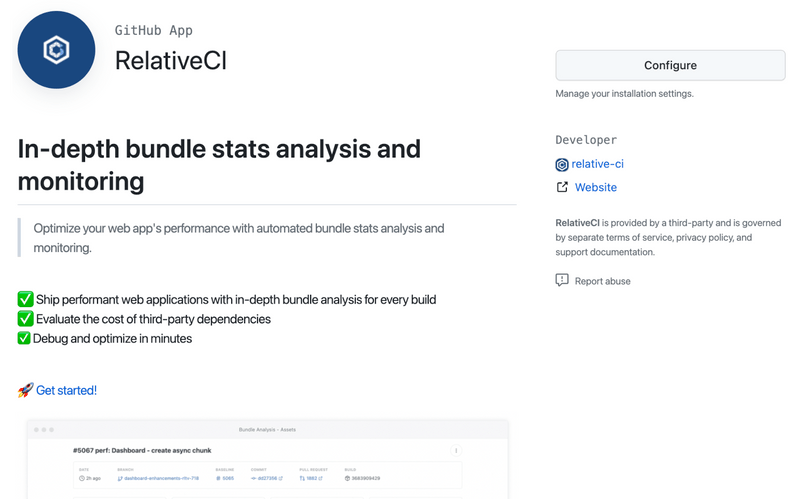
Step 2. Select organization
Select the organization for which you want to install the GitHub App:
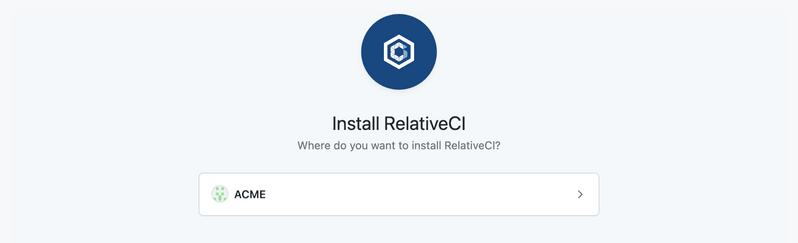
Step 3. Select repositories
You can choose to install RelativeCI GitHub App for all repositories or only for selected repositories. Click Install to finish the process:
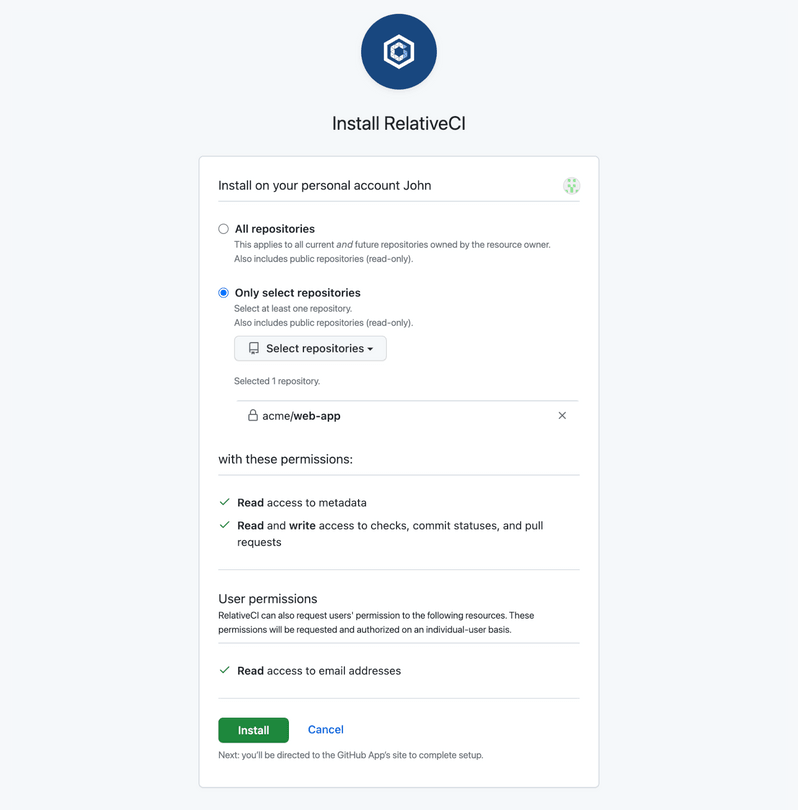
After the RelativeCI GitHub App installation will be complete, GitHub will redirect you to RelativeCI Setup page.
Resources
- GitHub - About using GitHub Apps
- FAQ - What repository permissions does the RelativeCI GitHub App need?
- FAQ - What user permissions does the RelativeCI GitHub App need?